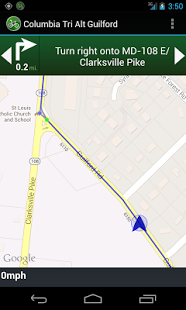Cue Sheet 2.341
Free Version
Publisher Description
Download Cue Sheets from RideWithGPS.com to your phone and use Maps and GPS to guide you through your ride.
You know how well the navigation apps work on your phone, they can get you from point A to point B. However, when you are cycling for fitness you may want to get from point A around a specific route, back to point A. You can use web pages like RideWithGPS.com to create a cue sheet that will help you plot a course that will give you the miles you need for training or the views you want for sight-seeing and create a cue sheet. This app helps you follow that cue sheet using the GPS built into your phone.
CueSheet Pro Pack will announce turns and directions using your phone's built-in voices. This will allow you to keep your attention on the road rather than on the screen while you are riding. Off-course detection (BETA feature) will alert you when you've wondered off course. Note: Since this is still in BETA you can disable it in the preferences screen if it gets in your way.But we thought it was so useful that we wanted to get it out to you as soon as possible.
NEW: The Pro Pack also now lets you download the full map while you are connected to WiFi and then use the map on the road where the data connection might be spotty or expensive.
Download cue sheets for bicycle and motorcycle rides. Cue Sheet uses the Map and GPS to help you navigate your route. Great for those long training rides for cycling. Don't waste time getting lost. You'll never miss that great climb or view you planned to see. Use http://www.ridewithgps.com to create a course then import the cue sheet directly into this app.
Also has a more traditional cue-sheet view that can run with the GPS turned off so you can save your battery.
Please report any issues via email to me through the Google Play Store or to http://www.cuesheetapp.com. If you tell me about any problems directly it can be resolved faster than by leaving a negative review!
New: ProPack In app purchase Adds Voice Guided Navigation and optional metric units. Special Introductory Sale Price of $3.99
Notes:
This app uses the GPS when in automatic Navigation Mode. This can consume a lot of battery. Consider using Options to have GPS on Map only and turning off voice prompts (under Preferences) while using the traditional Cue Sheet List if you are going to use it for a really long ride.
Listing nearby rides only works for RideWithGPS.com.
This app requires Mobile Internet to download routes and the map. Data charges from your data provider may apply.
Free version requires you to manually advance the directions. Automatic directions are in the Pro Pack for just $8 US ($3.99 Special introductory price). Pro Pack also gives you the option to choose Metric distances and turns off ads. The Pro Pack is included in future so you keep the features as Cue Sheet continues to improve.
ProPack will stay active across new devices, and upgrades of CueSheet as long as you have to keep the same Google Play account that you used to purchased the app.
Please be aware of your surroundings at all times. Don't operate the Cue Sheet App in a way that will endanger you or others on the road.
About Cue Sheet
Cue Sheet is a free app for Android published in the Health & Nutrition list of apps, part of Home & Hobby.
The company that develops Cue Sheet is MTS, LLC. The latest version released by its developer is 2.341. This app was rated by 1 users of our site and has an average rating of 5.0.
To install Cue Sheet on your Android device, just click the green Continue To App button above to start the installation process. The app is listed on our website since 2015-04-06 and was downloaded 8 times. We have already checked if the download link is safe, however for your own protection we recommend that you scan the downloaded app with your antivirus. Your antivirus may detect the Cue Sheet as malware as malware if the download link to com.matrangola.cuesheet.ui is broken.
How to install Cue Sheet on your Android device:
- Click on the Continue To App button on our website. This will redirect you to Google Play.
- Once the Cue Sheet is shown in the Google Play listing of your Android device, you can start its download and installation. Tap on the Install button located below the search bar and to the right of the app icon.
- A pop-up window with the permissions required by Cue Sheet will be shown. Click on Accept to continue the process.
- Cue Sheet will be downloaded onto your device, displaying a progress. Once the download completes, the installation will start and you'll get a notification after the installation is finished.